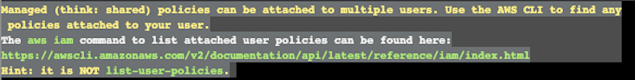Sans Kringlecon 2022 - Christmas CTF Finale

Finale Upon Collection of all 5 rings, we are being asked to meet Santa exciting the tunnels and Santa asks us to get into the building where we are greeted with Santa’s congratulations and credits to all the fantastic effort of smart folks from SANS rolling. Hidden Chests & Tunnel Map Was able to identify a total of 5 hidden chests. To find these hidden chests any new location you enter within the tunnel or even while navigating to the tunnels. Zoom out by pressing (Ctrl or Command) + “-“, which should make the hidden chests easily visible and you should be able to identify the pathways by playing with the arrow keys and even by looking for cracks in the mine wall that tells you can enter through to get to the hidden chest Most of the chest provide you with hints and almost all of them with Kringlecoins Overall chest locations: 1 in Tokien Ring area 1 in Cloud Ring are 3 in pathways in the tunnel to different challenge areas Below is the Full Navigation map within the Tunn...